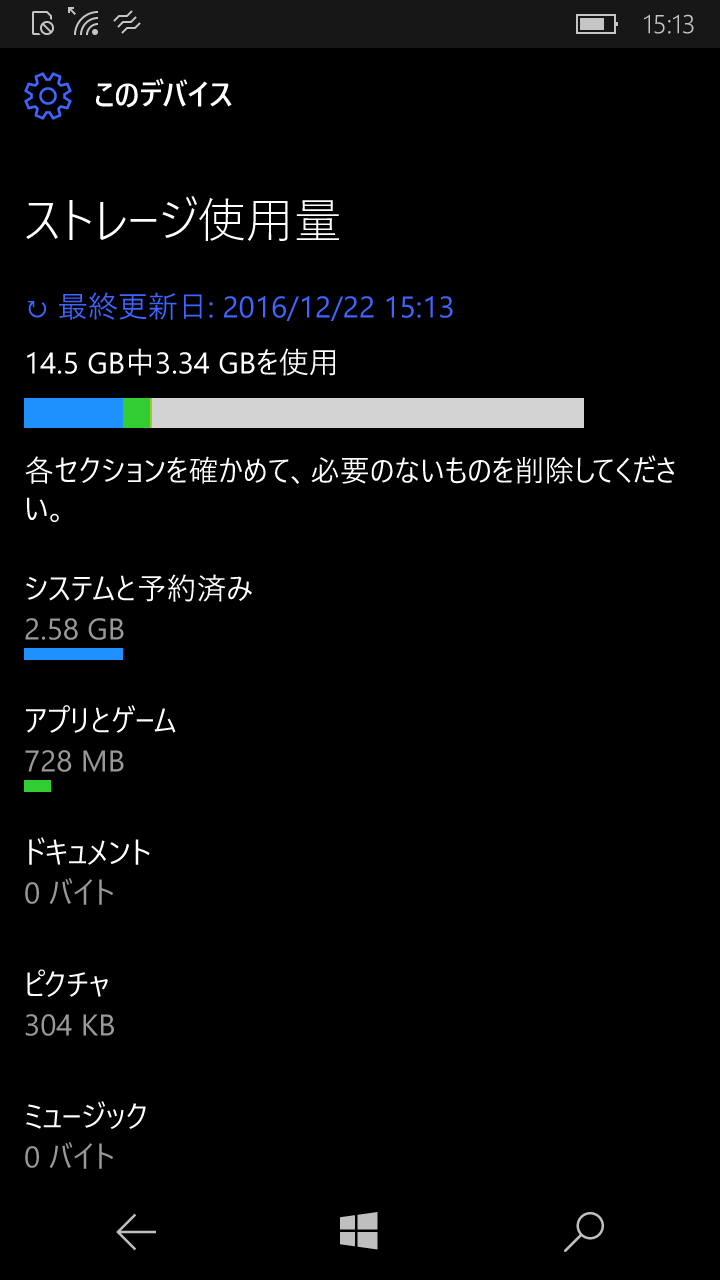以下の手順で端末の内部ストレージやmicroSDカード等の容量や使用状況を確認することが可能です。
【確認手順】
1.設定画面から「システム」をタッチ
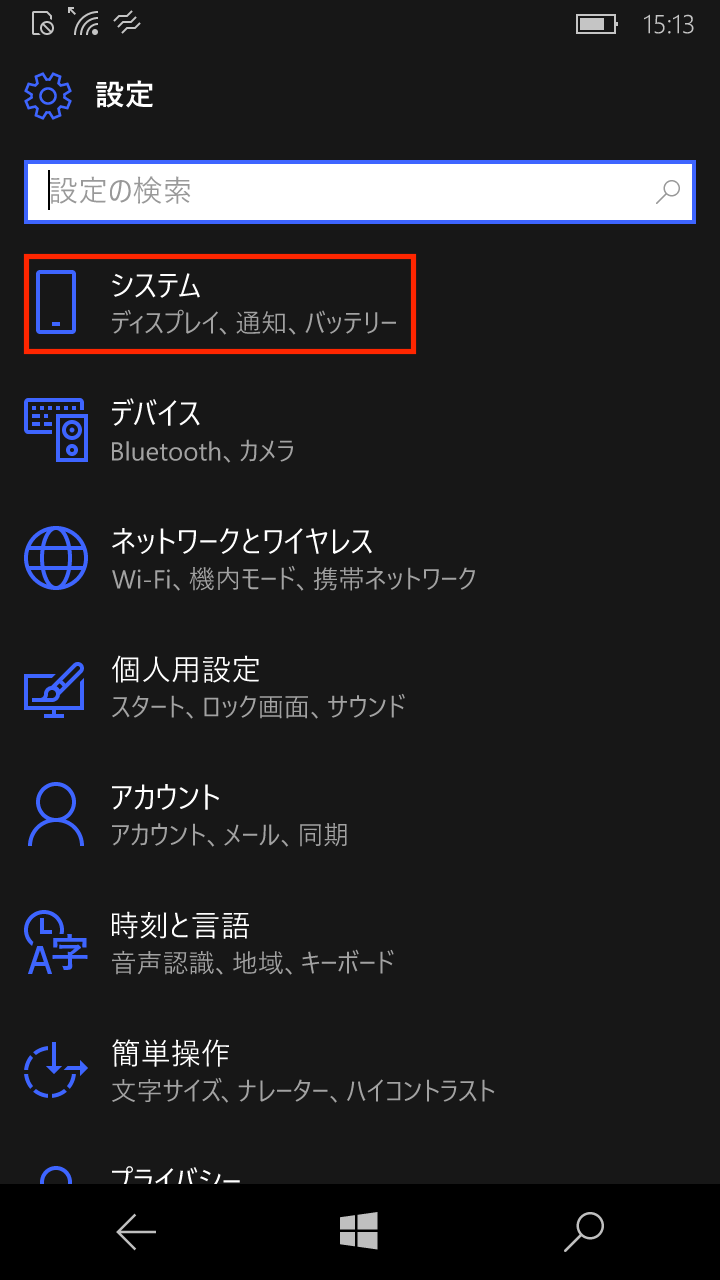
2.「ストレージ」をタッチ
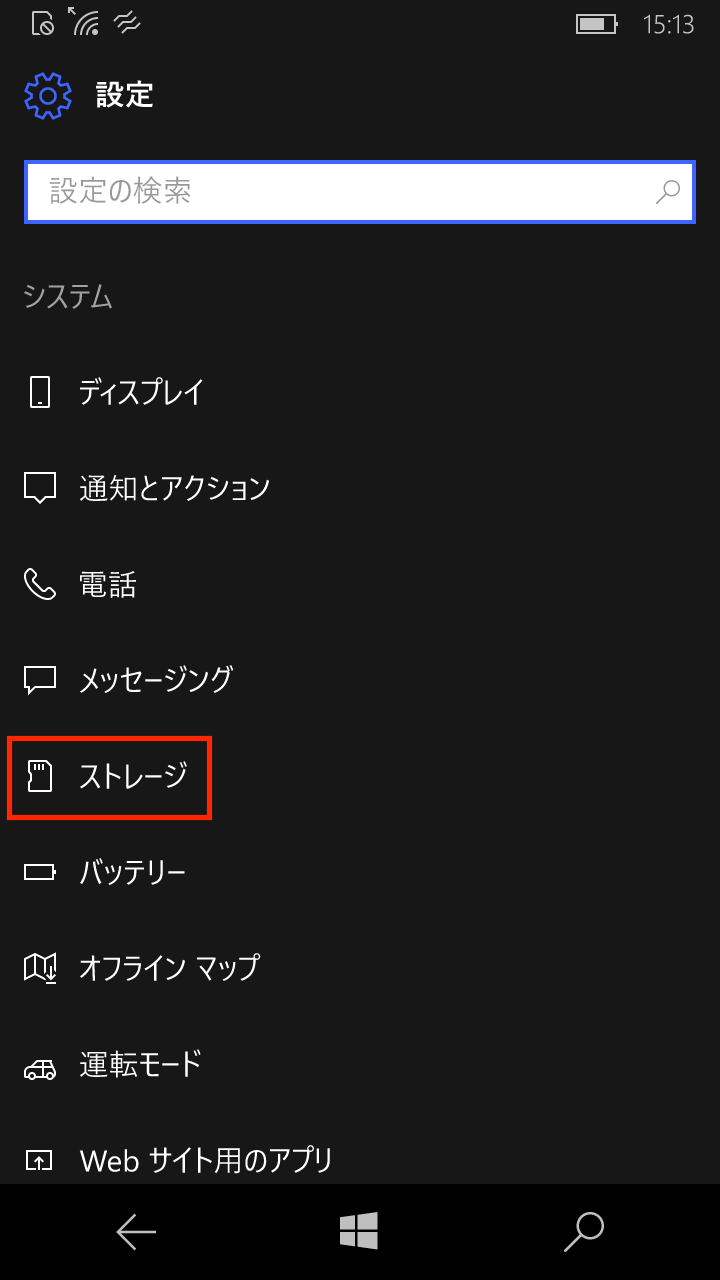
3.「このデバイス」または「SDカード」をタッチ
※SDカード未使用時は「SDカード」は表示されません
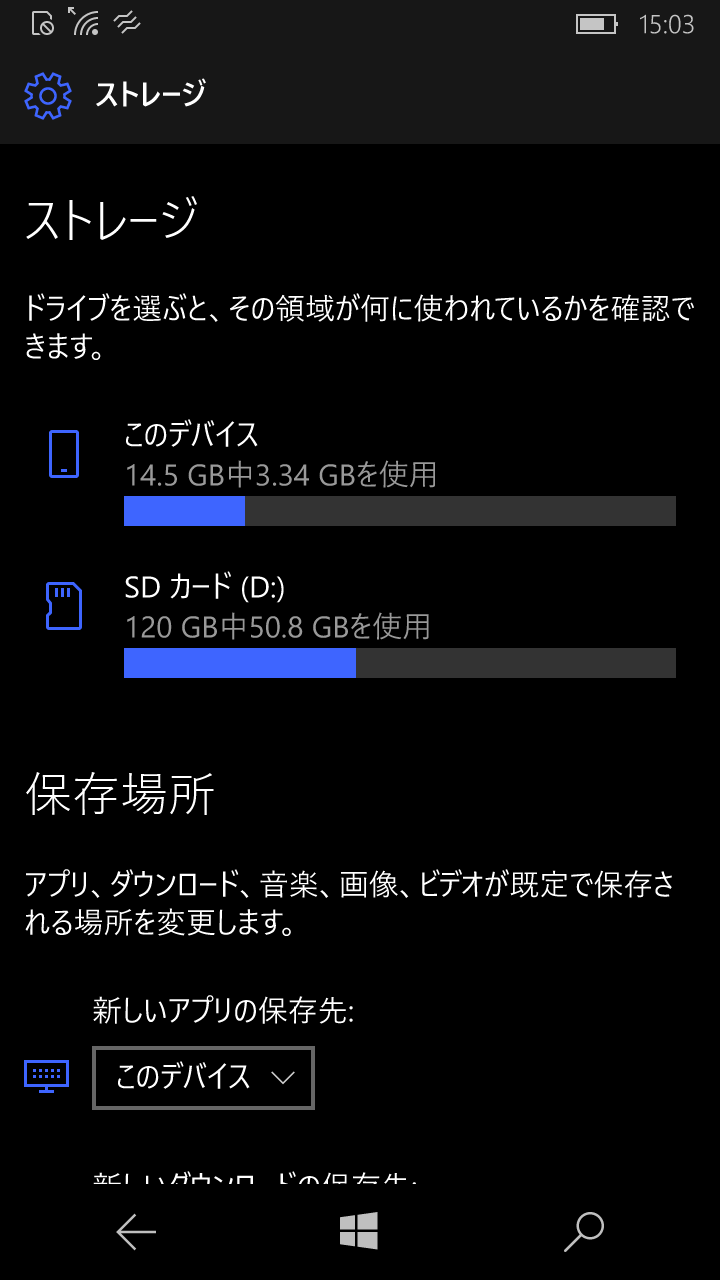
4.各セクションごとの使用状況が確認できます。
また、各セクション部分をタッチすることで、
より詳細に確認が可能になります。
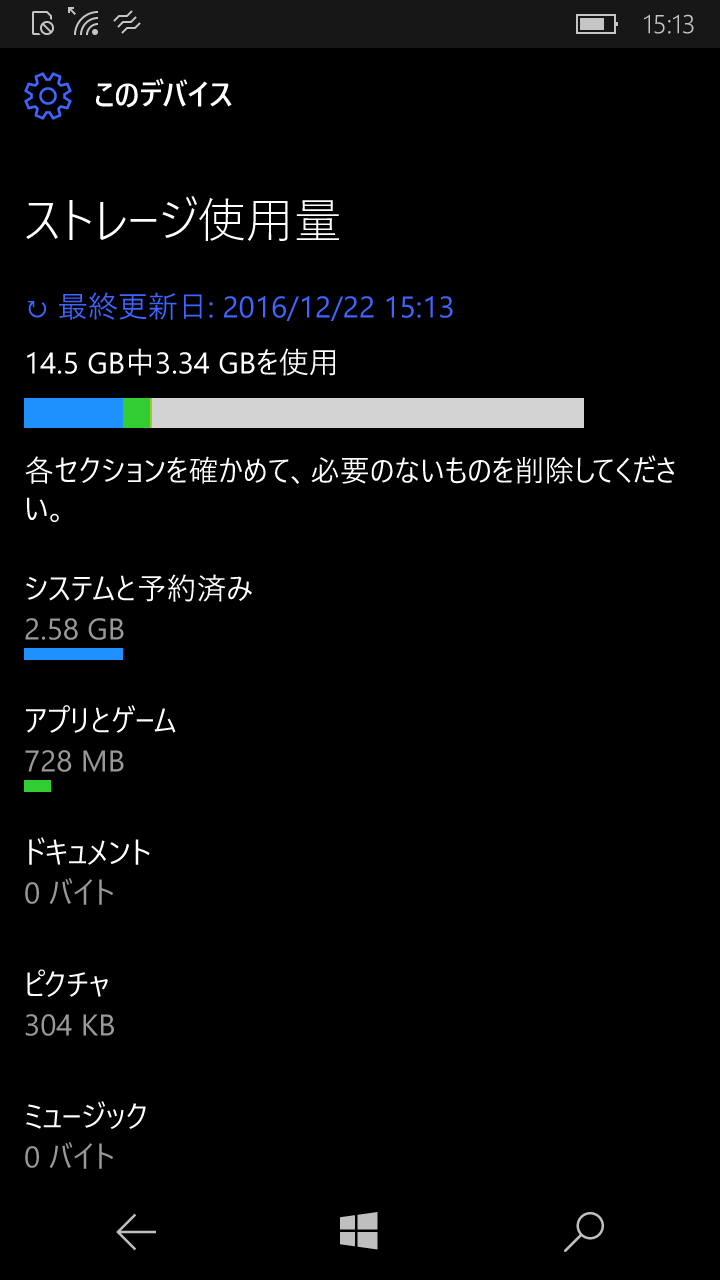
以下の手順で端末の内部ストレージやmicroSDカード等の容量や使用状況を確認することが可能です。
【確認手順】
1.設定画面から「システム」をタッチ
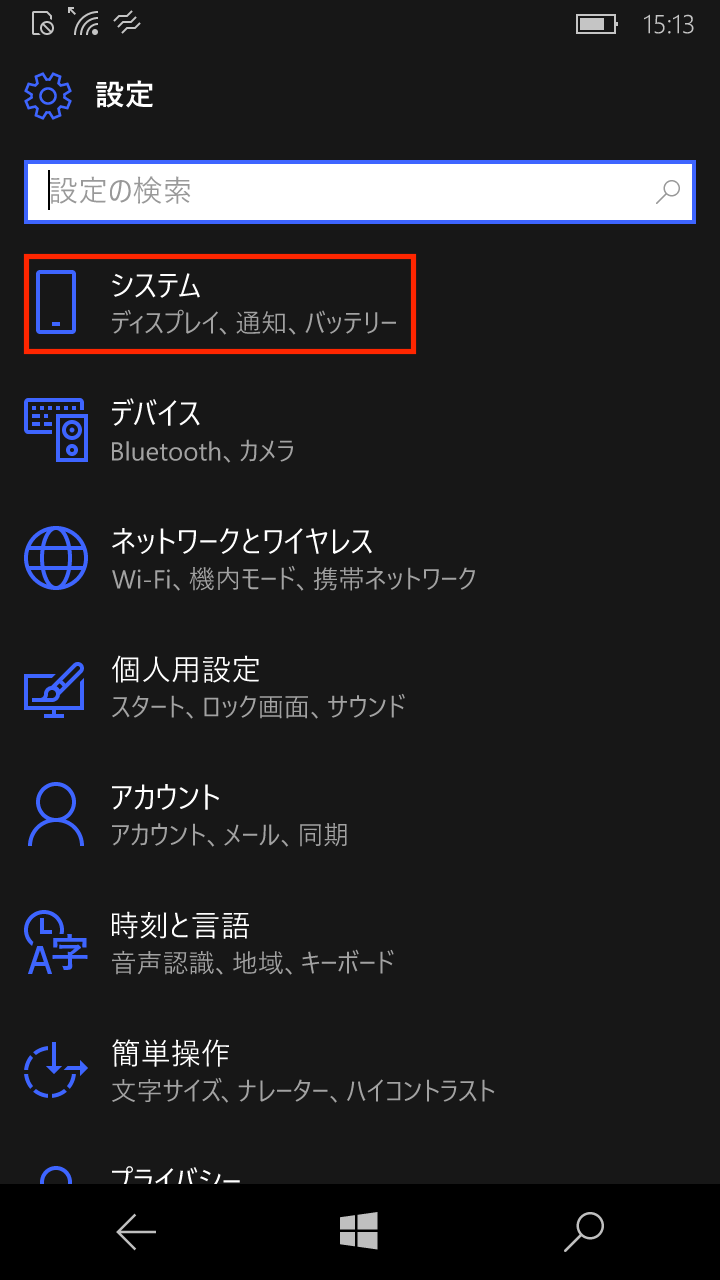
2.「ストレージ」をタッチ
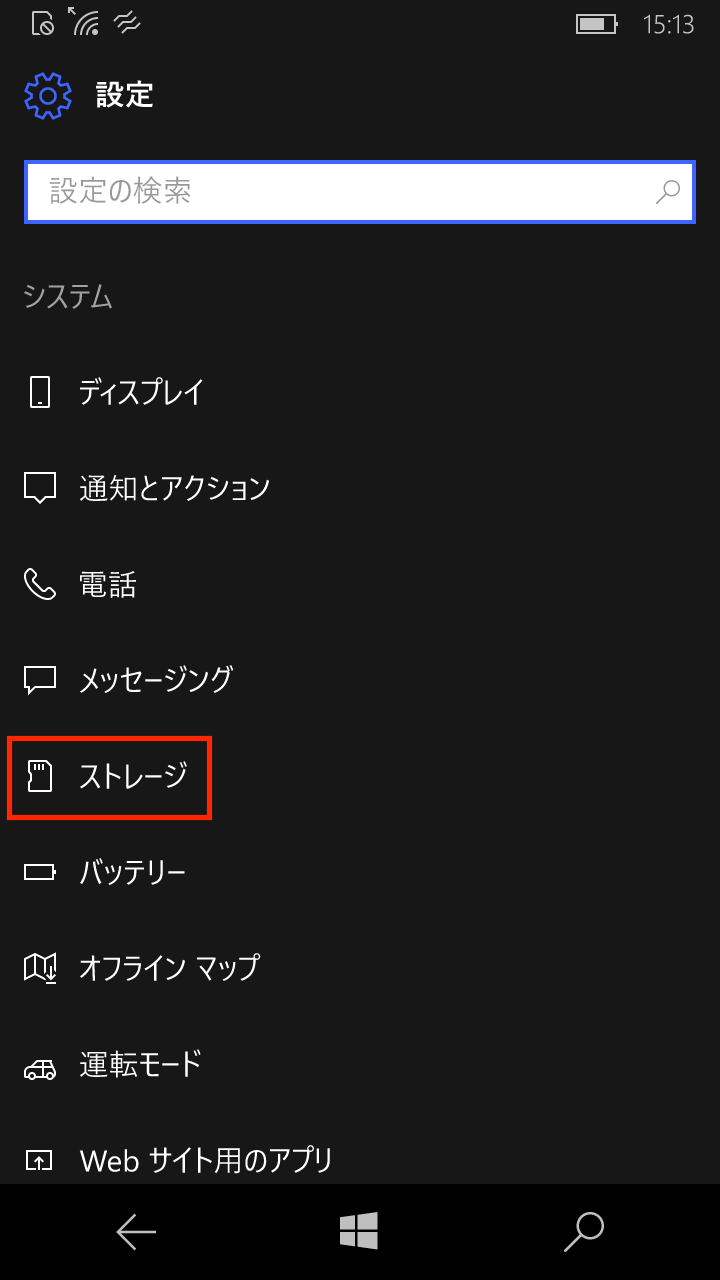
3.「このデバイス」または「SDカード」をタッチ
※SDカード未使用時は「SDカード」は表示されません
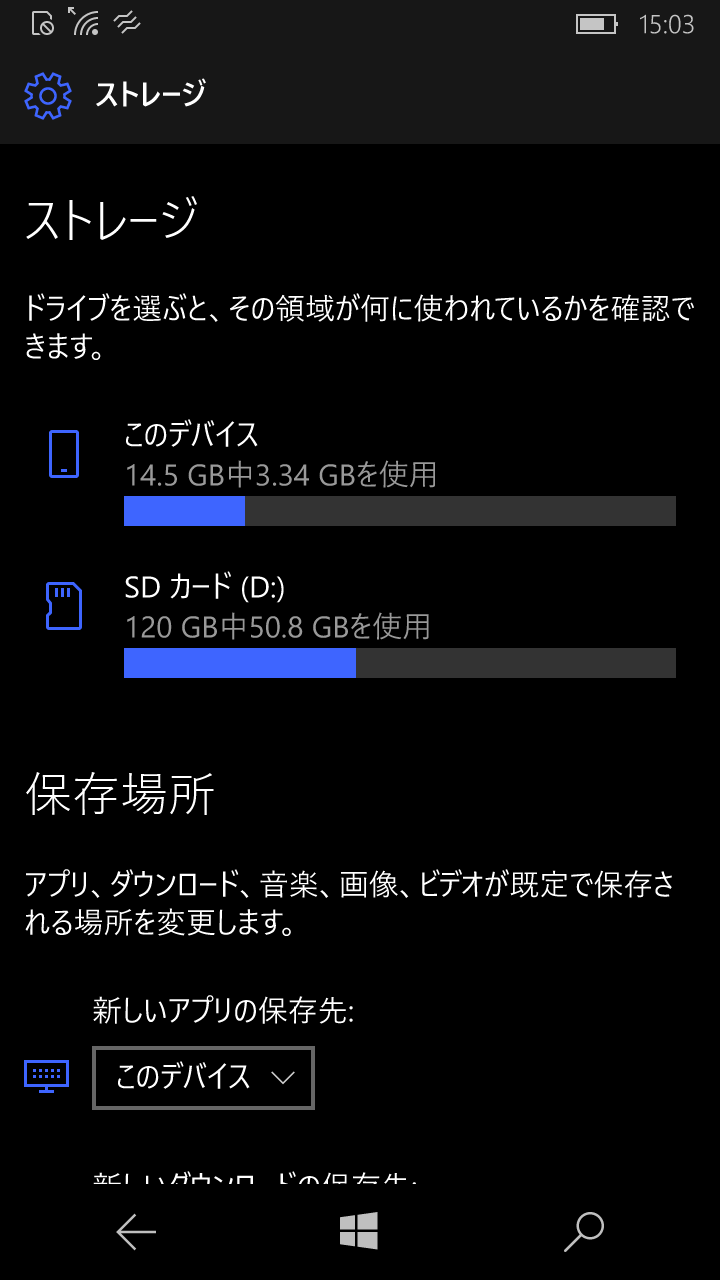
4.各セクションごとの使用状況が確認できます。
また、各セクション部分をタッチすることで、
より詳細に確認が可能になります。