パソコンと端末を付属のUSBケーブルで接続後、下記設定を行うことでパソコン側からデータのやり取りが可能になります。
【設定手順(Android バージョン 8.1.0 での手順はこちら)】
1.付属のUSBケーブルをパソコンへ接続します
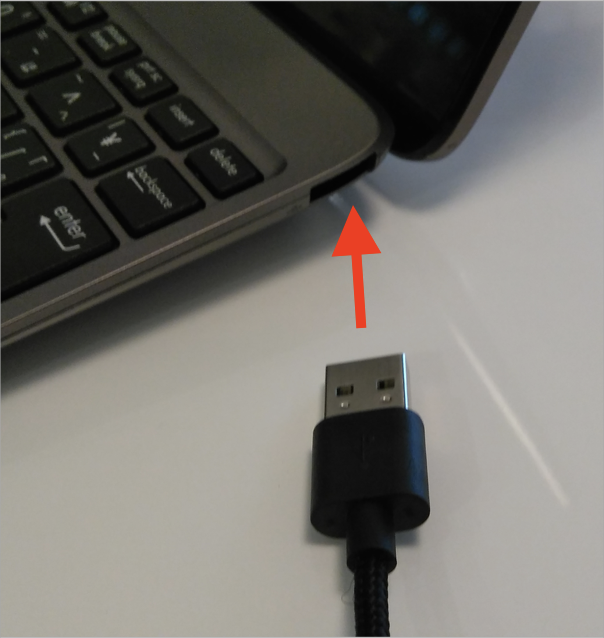
2.画面上部から下側へスワイプします

3.「この端末をUSBで充電」と表示されている通知をタップ
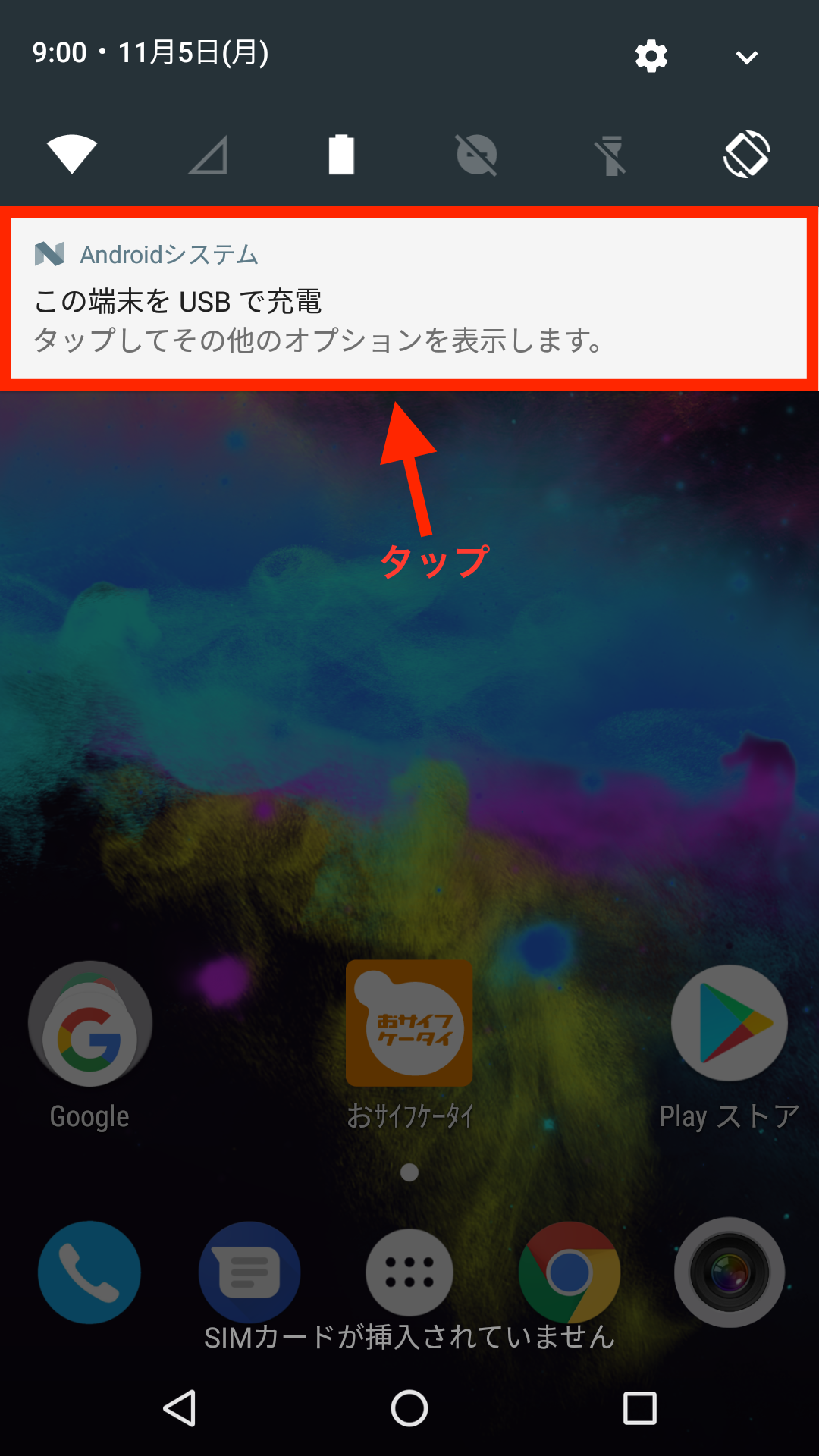
4.「ファイルを転送する」をタップして選択
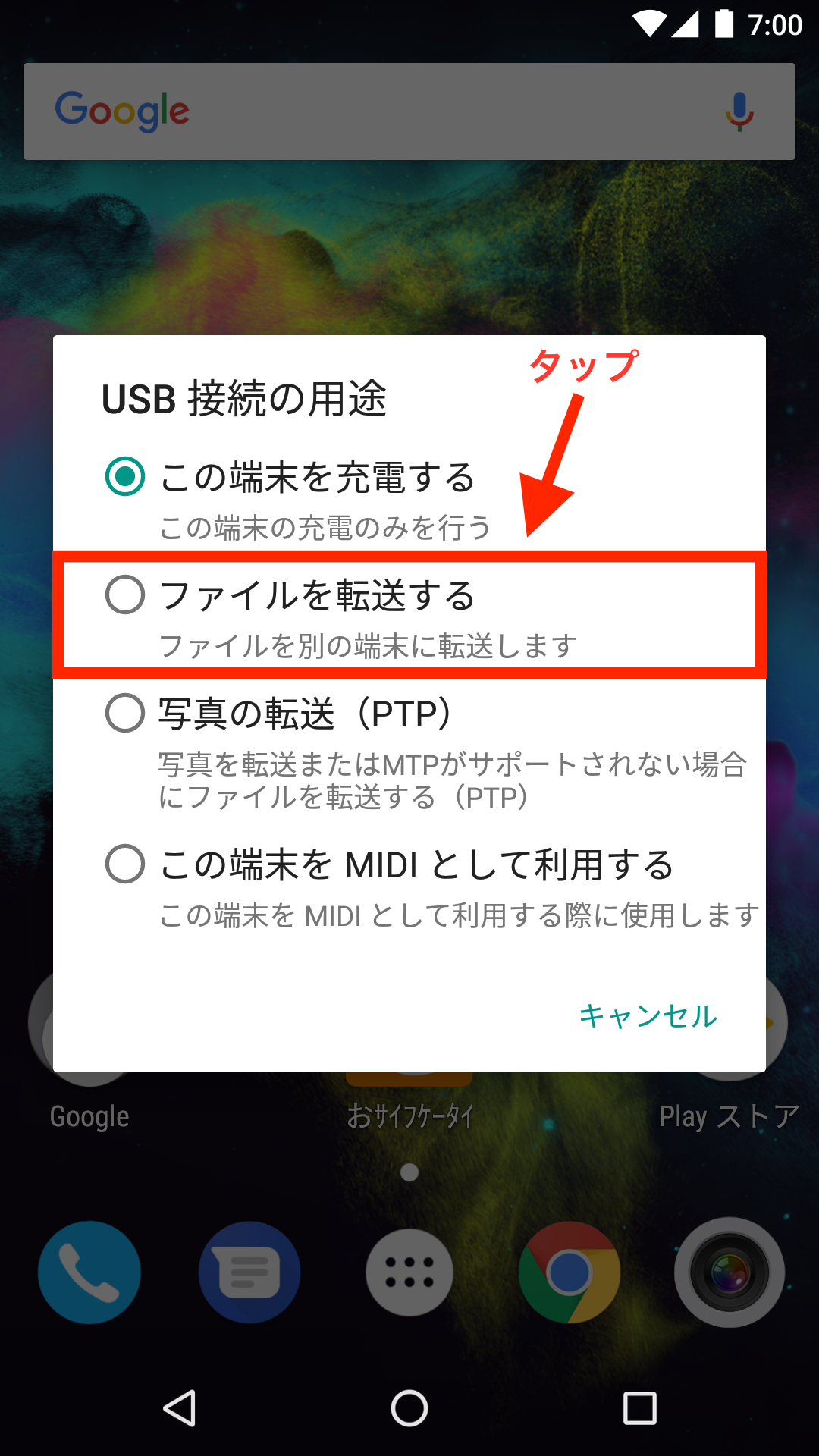
1.付属のUSBケーブルをパソコンへ接続します

2.画面上部から下側へスワイプします

3.「Androidシステム・この端末をUSBで充電」と表示されている通知をタップ
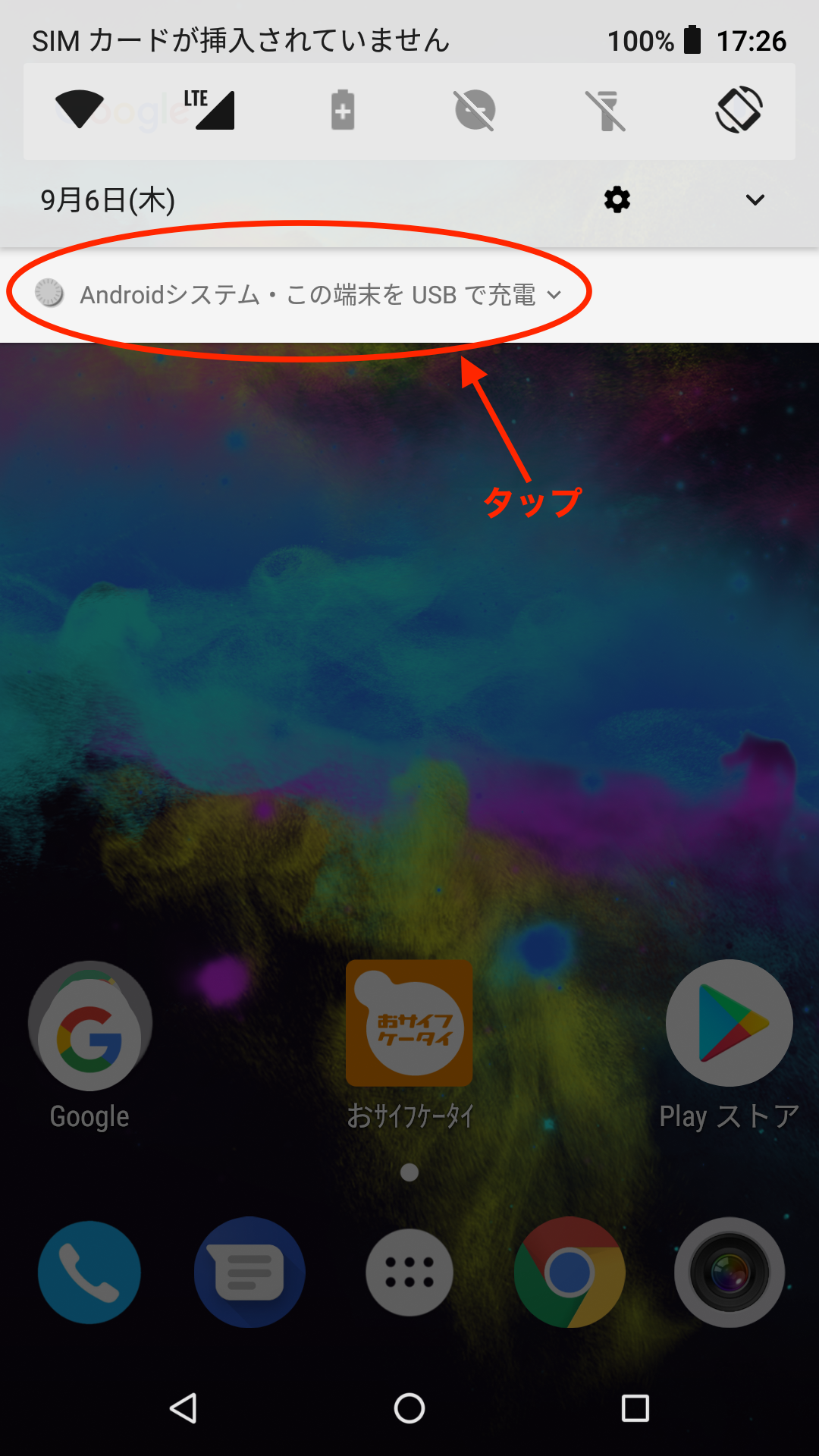
4.「この端末をUSBで充電」と表示されている通知をタップ
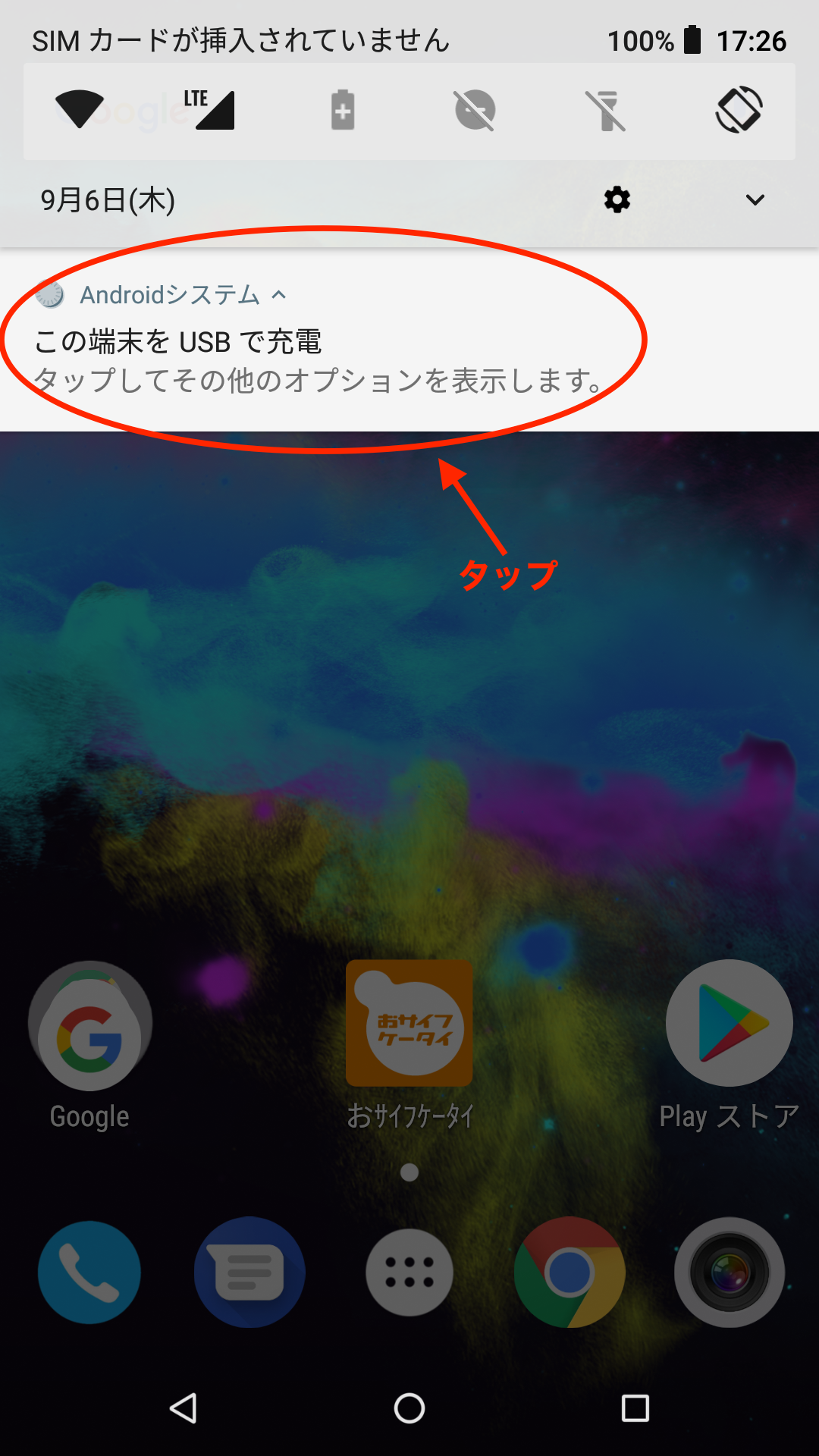
5.「ファイルを転送する」をタップして選択
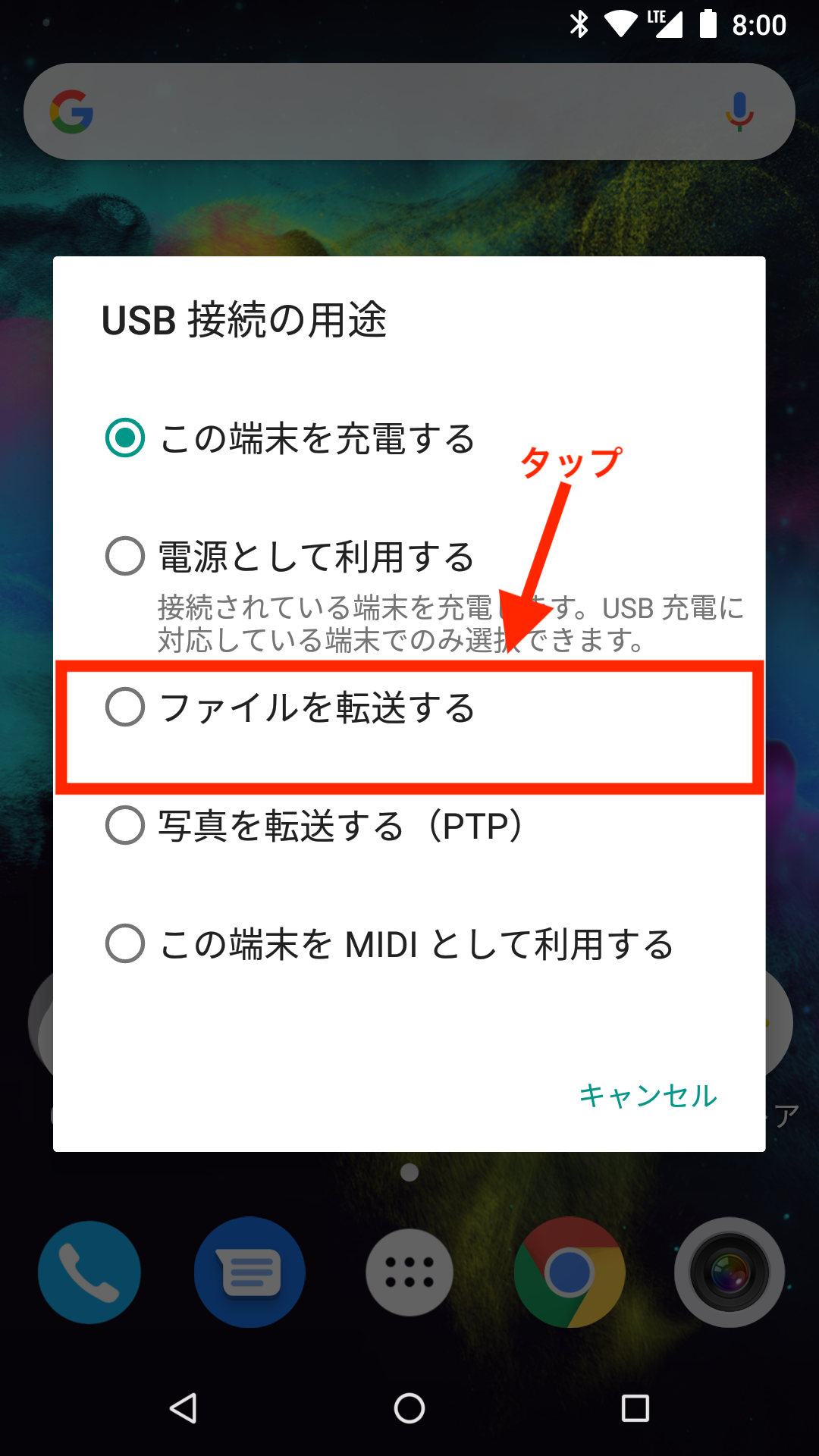



 日本語
日本語
 English
English


